3D Printer Review: The Anycubic Kobra Plus
What makes Anycubic’s Kobra Plus the perfect printer for beginners and enthusiasts alike?
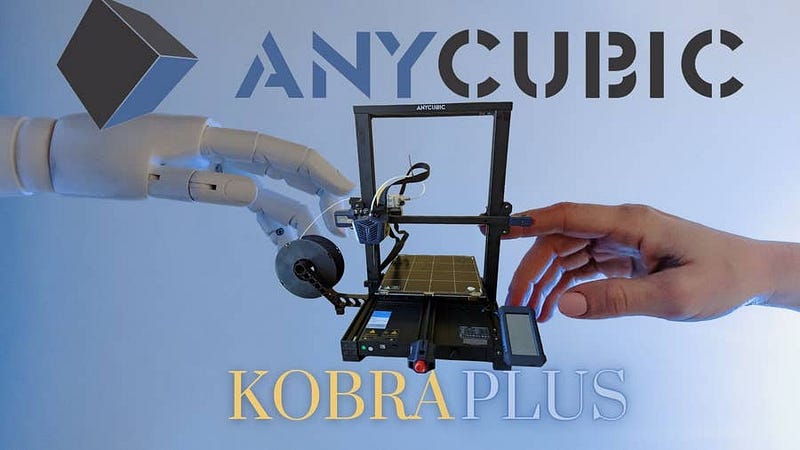
When Anycubic reached out and offered to send over one of their new Anycubic Kobra 3D printers for me to review, I knew something special was on the way.
Anycubic has made a grand name for itself over the last few years as a leader in the 3D printing world, offering both ultra-high-resolution resin printers and 3D printers with larger-than-average build volumes.
Of course, amazing 3D printer companies in the past have found themselves failing suddenly due to glitches and unforeseen circumstances, so no new product comes without an element of risk. So, how does the new Kobra Plus pan out? Pretty darned well, actually.
Read on for a detailed look at what makes the new Anycubic line a major contender for best 3D printer of 2022, with a detailed exploration of which Anycubic printer might fit your personalized needs.
For my part, after extensive testing, the Kobra Plus has become my default daily 3D printer. The TLDR is: great build capacity, solid speed, auto-levelling, and accessible for a beginner interested in FDM printing.
Anycubic Kobra Plus specifications

Anycubic’s Kobra Plus is a big printer, measuring 23.8 × 22.0 × 21.5 inches. That made it a little harder to set up in my limited work environment, but the cost of space comes at a massive boost in build volume over my old Ender 3 V2 (for a grand total of 13.8 × 11.8 × 11.8 inches).
Don’t get me wrong, I still love the modular design and versatility of the open-source Ender, but there’s nothing as satisfying as being able to complete large prints in a single go (I’m definitely planning on printing a full Boba Fett helmet one of these days).
The Anycubic can handle 1.75 mm PLA and ABS filament, as well as PETG and TPU, giving it a wide range of possible materials to draw from, and I haven’t run into any clogging problems with their 0.4 mm extruder nozzle.
Some other nice quality of life features are the multiple input methods for connectivity (both a micro-SD slot and a USB slot, the USB cable comes included), and the radical touchscreen. One of my pet peeves about the Ender was that navigating the menu felt a bit clunky.
The Anycubic software is slick, snappy, and easy to understand. Printing out my 9-piece Han Solo Blaster as a test print proved to be a cakewalk, as I could easily tell which piece I was printing because the name text was fully visible.
But, where the Kobra Plus really shines is in its accessibility and quality-of-life features. Right out of the box, I knew this would be a good experience for beginner enthusiasts. Coming partially assembled, I only needed to put the main components together and run a simple automated test to get the Kobra Plus running, a process that took about half the time as setting up my Ender 3.
Kobra Plus features

Leveling the print bed on my Ender 3 became a bit of a chore, and even with careful alignments before every print, I found errors arising. Of course, I can and will eventually upgrade the Ender with an automatic leveler, but even then, there’s no way that it will match what Anycubic is offering right out of the box.
Anycubic’s LeviQ Auto bed Leveling with Strain-gauge Sensor system allows the Kobra Plus to quickly and accurately complete an automatic calibration of the print bed. Press the calibrate button and watch her shine, it’s that simple.
I know more experienced 3D printing pros might balk at auto-levelling, preferring complete control over their printer, but I’m somebody who loves “press and play” functionality. And the Kobra Plus really delivers there. The auto-levelling experience I’ve had with it has been superb.
The Kobra line is also designed to produce higher-quality prints due to its Bowden setup, which means that the extruder is mounted onto the frame of the printer rather than on the print head itself. This puts less weight on the carriage and that, in turn, increases the print speed while offering both a quieter and higher-quality print on average.
Print times are further improved by the stable dual-Z-axis design (which stabilizes the base and creates a great platform for printing), and the dual-gear extruder, which helps ensure that the filament won’t slip out during prints, providing butter-smooth extrusion and retraction.
And, let’s take a moment of joyful silence for the ease of switching filament in and out of this printer. This is due to a combination of the handy mechanical guide sensor in place on the filament line with the easy software. No more struggles trying to switch from PLA to ABS! Print pausing, what I consider a must-have feature these days, is naturally also included.
Finally, I’m a giant fan of the build platform itself. The Kobra Plus and Max have a Carborundum glass build plate that heats quickly and evenly, while the smaller Kobra uses a Spring steel magnetic platform. Throughout my testing, adhesion proved a complete dream, with even the most awkward prints maintaining adhesion to the plate.
Putting the Kobra Plus together

Assembly is as easy as pie (but takes less time than making a pie).
Anycubic claims that their Kobra Plus can be put together from the box in about thirty minutes, and I imagine that’s probably the case if you’re extremely handy and comfortable with what you’re doing, or if you’ve got someone else there with you helping you out.
For me, assembling and running the initial tests took about an hour and a half, which is still far less time than it took me to get the Ender 3 up and running. To my mind, this is a great beginner printer because of that alone: it still offers the newbie a chance to put their printer together and learn from that, but it ultimately isn’t going to be an exercise in frustration.
The big Anycubic Kobra Plus test: printing quality and speed

When it came to testing the Kobra Plus, I wanted projects that would really tax its capabilities (and help me stretch my legs as a hobbyist). Seeing as how I’m both geeky and practical, I settled on two major prints: Han Solo’s blaster from Star Wars and a letter sorter for my home office.
The first of these was a multipart print with some pretty complex shapes, and the second was basically a giant box meant to test the printer’s 350 mm x 300 mm x 300 mm (HWD) capacity. I was not disappointed.

The Han Solo blaster came out like a charm, even with its more complex and delicate circular and cone-shaped elements.

A new letter organizer for my desk, printed like a dream.The letter box proved equally accessible to the Kobra Plus, not even coming close to taxing its total build capacity and showing off an impressive build speed for something so large with 0% infill.
Even better, I tested this print with a small amount of filament on purpose, wanting to answer the question: Does the Kobra Plus handle running out of filament as well as it’s supposed to? My answer was a resounding “yes.”
The printer not only paused when it detected the end of the filament string, it resumed printing with no errors afterward. I really love this. On one of my early Ender 3 prints, the print used more filament than I expected, it ran out, and I came out an hour later to find it smooshing a rat’s nest of plastic around the print bed. No such problems are likely to occur with the Kobra!
Comparing the Anycubic Kobra series — which one is right for you?

The new Kobra series is clearly a top contender for the best 3D printer of its price-range for 2022, but that still leaves buyers with a big question: which Kobra model to purchase?
Ultimately, it comes down to cost + benefits. The LeviQ Auto bed leveling is featured on all the new Kobra printers, and that’s a win, even if all you can afford is the smallest option on the list.
The Anycubic Kobra might be smaller (with a build volume of just 220×220×250), but it’s still a good deal at only slightly more expensive than the Ender 3 V2. The auto-leveling feature alone would make it worthwhile in my mind.
Likewise, the Kobra Max is an absolute beast when it comes to massive print sizes (45 × 40 × 40 cm). The Kobra Max comes with all the same quality of life features as the Kobra Plus and affords you some serious build space to work with.
My recommendation is to grab the Kobra Plus. Unless you need the extra large build space that the Max offers (in which case, be prepared to have a huge dedicated work area for that printer), the Kobra Plus is the perfect middleman. It’s got great features that will make even complex prints feel easy, and it sits between the two Kobra models in terms of price.
Going for the base Kobra is fine if you’re low on space and don’t need a lot of print space, but you’ll be missing out on the filament sensor and the large build capacity that the Kobra Plus offers. For just a bit more, you’re able to get way more bang for your buck if you just grab the Kobra Plus.
