Brave or Firefox? What’s the Best Privacy-Respecting Browser?
Two of the largest names in browser privacy, but which is better?

There is no better time than right this very moment to start taking your privacy seriously. For many people, using the default browser that comes with their device is normal, and this leads to millions of users taking Google Chrome or Microsoft’s Edge for granted. But there is a better choice.
Your privacy matters, and this simple choice can make all the difference.
But, for those on the search for a perfect privacy-protecting browser, the choice between the various platforms out there can be overwhelming. How can you know what the best choice for your privacy, security, and ease-of-use really is?
I’ve been using both Brave and Firefox on and off since they respectively came out. I’ve dabbled in pretty much every other browser out there, searching for one that offers the best responsiveness along with the best privacy and security features. Of the big names in privacy, Firefox and Brave are two of the best for average users (though, honestly, Safari does just fine for the average user as well).
While I’d love to come right out and tell you that Firefox is the clear winner, some considerable missteps from Mozilla over the last decade have left it behind Brave in certain ways. Supporting it is, I think, still vital, however, and Mozilla supposedly has big plans for the next couple of years as it tries to reinvent itself for the modern era. Both browsers are good, ultimately, it just comes down to a few key points.
Brave bravely braves the browser war

Brave is a privacy-respecting browser that emerged in 2015 when Brian Bondy founded Brave Software. The browser automatically blocks a huge range of awful trackers and advertising out of the box, making it easy to use and effective at its mission, but it also aimed at something different: a new type of advertising model based on crypto.
Using its own “Basic Attention Token”, Brave uses a novel (opt-in) advertisement system, combined with a secure crypto wallet built into the browser itself, to challenge existing advertising paradigms. Users can opt in to receive certain types of advertisement, which are only stored and displayed locally on the user’s device. The more of these a user sees and clicks on, the more BAT they get. Users can then either donate their BAT in various ways to websites that they wish to support, or can convert their BAT into a different crypto form that will allow them to turn it into usable currency.
There are plenty of reasons to choose Brave as your default browser, even if you never choose to activate the BAT wallet (which you never need to do in order to use the browser to its fullest). For one thing, Brave is based on Chromium, the basic architecture developed by Google that underlies most browsers used today, from Chrome itself to Microsoft’s Edge.
You don’t need to know what chromium is to understand that it dominates the browser market. It’s used everywhere, is highly tested, and works really well. Because Brave uses it, you’ll find that it functions almost identically to Chrome in most cases, which can be nice if you’re transitioning from that browser.
The “tyranny of the default” is a real thing.
One other important thing to note about Brave? Out of the box, it’s solidly secure, offering a practical advantage over Firefox (where you need to opt in to the strongest and most secure profile). These privacy features can sometimes break elements of the web that are built around information-gathering, which is ostensibly why Firefox doesn’t implement them all to begin with, but the unfortunate reality is that the “tyranny of the default” is a real thing. Most users are unlikely to ever change any settings on their browser, especially not ones that suggest that certain features of their favorite websites might break if they do.
So, should you use Brave? Well, yes. It’s a superb browser: fast, efficient, and clean, with privacy baked into the fundamental design. With that said, it overall is not the best choice for anyone who wants to preserve privacy and security on the Internet, and its concentration on crypto-backed advertising feels like a “two steps back, one step forward” sort of deal.
Firefox outfoxes the corporate machine

Firefox is owned and operated by the Mozilla foundation, a pioneer and powerhouse in the area of Internet privacy. While Google farms out all of your personal information for their own gain, Mozilla has spent its entire lifetime championing the rights of the user against the greed of corporate special interests.
The most compelling point about Firefox is that it’s not based on chromium — it’s its own thing.
Firefox is capable of doing just about everything the Brave can, minus the crypto functions of the Basic Attention Token, but under the hood there’s a huge difference. The most compelling point about Firefox is that it’s not based on Chromium — it’s its own thing. The Gecko rendering engine, which runs at the core of Firefox, Thunderbird, and many other programs out there, offers a sleek alternative to the Google-designed chromium. It’s vital that alternatives exist because diversity equals strength, and Mozilla knows this.
With a few simple add-ons, Firefox quickly becomes just as fast and secure as Brave for the average use, with the added bonus of being the product of a non-profit company that has long supported Internet privacy and has made a name for itself fighting for user’s rights.
Comparing Brave and Firefox

The biggest catch for users interested in protecting the privacy will be how easy a product is to use. That’s one reason why Chrome dominates the market, offering users an out-of-the-box experience that’s hard to beat, unless you’re on an Apple device where Safari rules the default day. This is the largest downside of Firefox: its strength is in customization, not default simplicity.
If you just need solid privacy protection right away and don’t ever want to think about your browser choice again, then Brave is the browser for you. If you’re looking for more options, no strange crypto add-ons, and a strong customized privacy experience, Firefox has the options you need.
Let’s look at their features side-by-side.
Firefox vs Brave: User interface
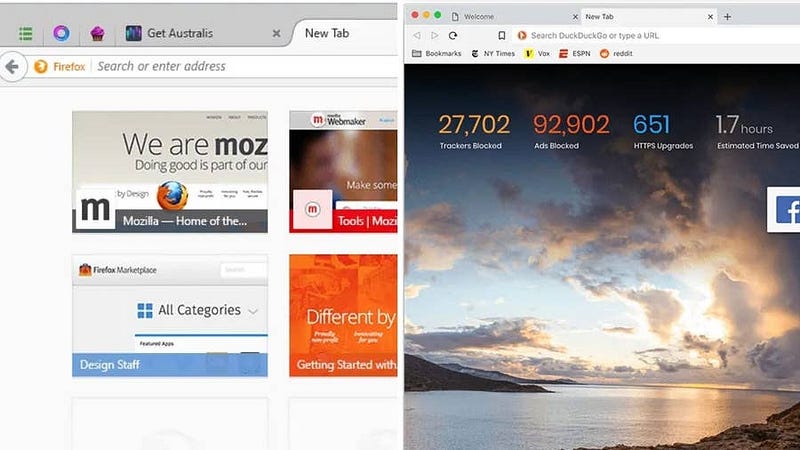
Both Brave and Firefox offer clean, modernized browsers, with Brave almost identical to Chrome and Firefox maintaining its own style while leaning into those elements of Chrome that have become nearly ubiquitous with browsing the web. All the usual features, like a dark mode and custom themes, are available for both browsers, but Firefox goes farther with the levels of customization available to users.
Firefox vs Brave: Performance

Brave will be a bit faster than Firefox initially because Brave comes preloaded with “shields up”, blocking all advertising and tracking out of the box. Firefox requires a couple of settings changes and add-ons to do that same job. This is, in my opinion, a major failure of Firefox to adapt to the needs of its user base, as the “tyranny of the default” will keep many from taking these steps.
However, once you spruce up Firefox with its own “deflector shields”, the ad content will vanish and the loading speeds of the two browsers will become essentially identical.
Firefox generally tends to run a little higher on RAM usage, so if that’s at a premium for you, this might be an easy choice. However, the gap in RAM usage between Firefox and Chromium-based browsers has fallen considerably, and users who thought it was clear-cut in 2020 might be surprised at how much more lightweight Firefox has become.
Firefox vs Brave: Browser engine

As mentioned earlier, Brave is based on Google’s Chromium engine, while Firefox is based on something called “Gecko” (specifically a specialized version of Gecko labelled “Quantum”).
Both are remarkable platforms with a ton of power behind them. However, Google has a dangerous monopoly on the Internet, and websites are often better-optimized for Chromium, with some rare services only supporting browsers based on that engine. This likely won’t come up often for you, but it’s something to be aware of.
Firefox vs Brave: Blocking ads and tracking

Brave does more out of the box, but Firefox offers you far more in terms of privacy with features like their “Total Cookie Protection” system that helps isolate your activity on the web, keeping your browsing safe from prying eyes. The main hitch? You need to enable the “Strict” privacy profile to get these benefits. Why Firefox doesn’t come with this as the baseline is utterly beyond me, and is something I dearly hope Mozilla rectifies in the future.
Brave and Firefox both offer VPN options (a VPN is a “Virtual Private Network”, a way to hide your browsing activity even from your main Internet Service Provider), but neither is as good as 3rd-party VPN services you can get from companies based in certain privacy-respecting European countries. Firefox’s VPN is definitely better than Brave’s, however, due largely to the fact that you can use it with Firefox’s “Multi-Account Containers”. This means that you can have different tabs open that are each using a different VPN connection, offering you greater accessibility and privacy at less friction. (Other VPNs don’t currently work with the multi-account container feature).
Brave has a fun feature with its integrated TOR functionality, which can automatically load a TOR connection on applicable sites, and provides one-click access to the TOR service. However, as TOR itself does not recommend this type of access, that makes things a little more iffy. It’s fine for basic stuff, but if you need to ensure a more secure browsing session, use the dedicated TOR browser.
Firefox vs Brave: Rewards

Brave’s rewards program has angered a number of privacy-focused users over the years but, ultimately, it remains a minor aspect of the browser’s functionality. Off by default, Brave is fully functional without this, and unless you look at a ton of ads, you’ll never see enough revenue from the BAT to make it worthwhile.
Firefox vs Brave: Cross-platform
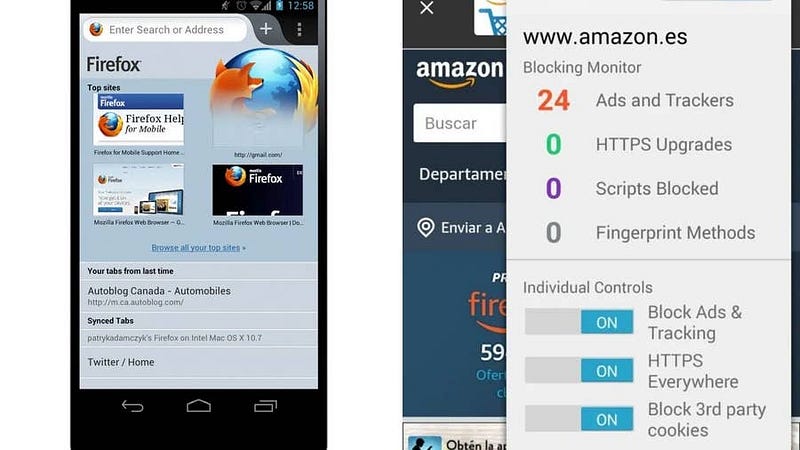
This is where Firefox loses its edge, unfortunately. Chromium is a powerhouse browser base, and Brave handles the mobile side of things exceedingly well because of this. The normal version of Firefox has both security and performance limitations on their mobile clients at the present moment. If you like Mozilla’s other services like Pocket, then you’ll want to use Firefox on mobile, but there’s not much else recommending it there at the moment. There is, however, Firefox Focus, a privacy-focused official version of the browser for mobile. If you’re going to use Firefox on mobile devices, definitely use this. I honestly don’t understand why Mozilla hasn’t made it the default.
Firefox vs Brave: Synchronization

Both Brave and Firefox offer synchronization options, but Firefox beats out Brave in terms of ease of use for synchronizing across multiple devices, especially if you opt in on all of Mozilla’s other features, like their VPN, Pocket, and Firefox’s password manager. For an integrated experience, Firefox does come away the clear winner.
Firefox vs Brave: open source and trusted?

Both of these browsers are open-source, which is a hugely important point for a number of reasons too vast to go into in this article. Suffice it to say, open source, and especially free and open source (FOSS) products are vital for the entire sustainability, growth, and security of the Internet. Brave is a private company hinging on their cryptocurrency and new advertisement platform. Firefox doesn’t have the crypto problem, but their revenue actually comes primarily from Google and ad revenue, though they’ve got some other lines of income that they’re leveraging for support.
Ultimately, both are solid when it comes to being open source, but Mozilla has a better history of supporting the FOSS community and sticking up for open-source projects. Chromium is also an open-source browser, but it is Google developed, and it’s taken over the Internet. In order to fight that monopoly, other systems need to be funded and used.
One important thing to note is that Brave has a fair number of controversial issues that have arisen in the past. Firefox has failed to live up to the needs of modern users, they are up-ticking their internal advertising, and they’ve recently laid off a huge number of employees. Brave’s got more problems in some senses, but Firefox needs to take a long hard look at itself before it’s in the clear.
The final showdown between Firefox and Brave

So, which browser is better? In many ways, Brave wins the day. However, supporting Mozilla is overall better for Internet privacy than supporting Brave, and the best way to see a potential shift in how Firefox handles browsing is to keep using it and expand its base.
If you want true privacy, you should be using the Firefox-based TOR browser, which is the ideal browser for security. However, that’s not as user-friendly and can break some functionality of the modern Internet.
Firefox is a good browser, both secure, private, and reliable…but only if some settings are tweaked and extensions are used. Mozilla has historically been at the forefront of defending privacy rights, but the needs of the company might be forcing them to head in a direction less satisfactory. Most users will be happy with Firefox as an all-purpose browser, but unless Mozilla makes some major changes soon, the use of Firefox will seem more like a political statement than a solid browser option.
As for Brave, the company has some verified historical problems with protecting user privacy and with putting profit before ethics. Their product is secure, swift, and powerful, however, and comes geared up for privacy out of the box. As long as you don’t use their crypto system and keep your use of their integrated TOR feature to less-sensitive information, it’s likely to be an ideal choice.
I honestly started out wanting to make a strong case for Firefox, but it seems that some missteps by the company and the design team in recent years have taken their toll, especially when placed up against Google’s monopoly of the market with their Chromium browser.
I don’t like tossing all my coins in the same hat, and Firefox is still absolutely an excellent browser, but it makes sense that plenty of users will be turned off by the fact that they need to twiddle settings in order to get the best privacy and security when other browsers prioritize this out of the gate.
Hi there! I’m Odin, an independent scholar, fiction author, and tech enthusiast. If you like my work and want to support me, please smash that “clap” button and subscribe! You can also join my newsletter and get free access to the articles I write!
