Anycubic Kobra Series Buyer’s Guide
Anycubic’s Kobra 3D printers are powerful and easy to use, but which is right for you?

Anycubic’s Kobra series of 3D printers offers something for both seasoned enthusiasts and new hobbyists alike. The ease of use and superb quality-of-life features that come standard with this Anycubic line are game-changers for anyone looking to make the 3D printing experience fun and easy.
Within the 3D printing communities, Anycubic’s FDM 3D printers have become well known for their quality and range of potential. But, as the market becomes more complex, choosing the right 3D printer has become a monumental task. And Anycubic’s own line has dramatically expanded with the new Photon and Kobra series, making it even harder to know what the richt choice is.
In this guide, we’ll explore all three of Anycubic’s new Kobra 3D printers, from the basic Kobra, to the Kobra Plus, and finally the Kobra Max. Each offers itself to a slightly different use-case, experience level, and work environment, but picking the right option doesn’t have to be hard.
TLDR:
Want to know what our pick is now? Check out my review of Anycubic’s Kobra Plus, the perfect middle-ground in their new Kobra line.

The affordable desktop 3D Printer: Anycubic Kobra 3D Printer

Anycubic has something for all experience levels and budgets, and the new Kobra 3D printer is the proof in the pudding. Offering great specs at a market-competitive price, Anycubic’s baseline model provides users with an out-of-the box experience. With minimal tinkering required to get this printer assembled and running, it lends itself well to the beginner enthusiast who wants to spend less time messing around with the hardware and more time actually printing.
And boy, does this thing do printing well. The biggest shift away from other models on the market at this price range is the implementation of Anycubic’s LeviQ automatic bed leveling system. This superb feature removes the need to constantly manually stabilize the printer bed before and after a print run. Gone are the days when you needed to manually calibrate your print bed with a piece of paper and your fingers crossed. With the press of a few buttons, the software does all the work.
The printer manages to compare favorably to other similarly priced offerings on the market, providing reasonable bang-for-buck, especially for those looking for a slight upgrade from cheaper base printers, but not something that jumps much in price.
The performance on this printer is likewise reasonable when compared to others in this range, allowing you to produce prints up to 9.8 × 8.7 × 8.7 inches (220 × 220 × 250 mm). It also boasts a reasonable 80 mm/s print speed. Big models will still take over 24 hours to complete, but that’s fairly standard with FDM printers, and actually pretty reasonable for a printer this small.
Anycubic Kobra Plus 3D printer

Designed for both speed and large builds, the Anycubic Kobra Plus offers an excellent printer for enthusiasts who want to jump up a notch from the entry-level stuff and get straight to the really exciting prints. These days, if you’re going for a smaller 3D printer, I recommend grabbing a resin-based printer (like the Photon series that Anycubic has also just released). That’s because most people want small printers to produce high-detail objects, like game figurines, which FDM printer just aren’t superb at doing. However, FDM printers are superb at handling larger projects, and that’s where the Kobra Plus shines.

As someone who’s excited about cosplay, and as a DIYer who wants to be able to produce useful things around the house, I needed a printer that could manage larger and relatively complex prints without giving me any hassles. The Kobra Plus features a solid and heavyweight frame, and boasts an array of useful features like its silent stepper drivers, dual Z threaded rods, and high-airflow cooling system. This is especially useful when printing numerous parts all at once, something smaller printers can really struggle with.

As with the other Kobra printers, the Kobra Plus comes with Anycubic’s LeviQ auto-bed leveling system, complete with strain-gauge. All the leveling is handled by the software, and boy is it nice to avoid twisting knobs to try to get the perfect paper fit. The extruder is also mounted Bowden-style on the printer’s frame rather than on the print head. This decreases the weight of the head and allows for pretty impressive speeds, which is nice for those extra-large projects you might have in mind.

I, personally, recommend the Anycubic Kobra Plus as the perfect middle-ground between the other Kobra offerings, as well as a great choice for anyone looking to upgrade from a basic FDM printer. I’d also recommend this as a great first printer for people just starting out, as it offers all the quality-of-life features needed to make printing fun, with the capacity to get into some pretty complex prints later on.
Large Format 3D printer: Kobra Max 3D Printer

The Kobra Max from Anycubic is going to be familiar to anyone who played around with Anycubic’s Vyper, as the functionality of the Kobra Max is about the same. Where it differs is the massive print space of 400×400×450 mm (72 liters), providing space enough for even the largest prints around. Replace the stock 0.4 mm nozzle with a 0.6 mm nozzle, and you’ll have a printer that can handle large prints and tackle them in just a few days.
It’s got all the great features of the other Anycubic Kobra printers as well (automatic stabelization, etc.) and manages to come in as one of the cheapest printers for its total build capacity on the market. It can’t handle extremely fine-detail prints as well as a resin printer, and it’s going to struggle to complete large prints in reasonable times without an upgraded 0.6 mm nozzle, but overall this is a superb choice for anyone who needs a seriously massive working area.
Which Anycubic Kobra printer should you buy?
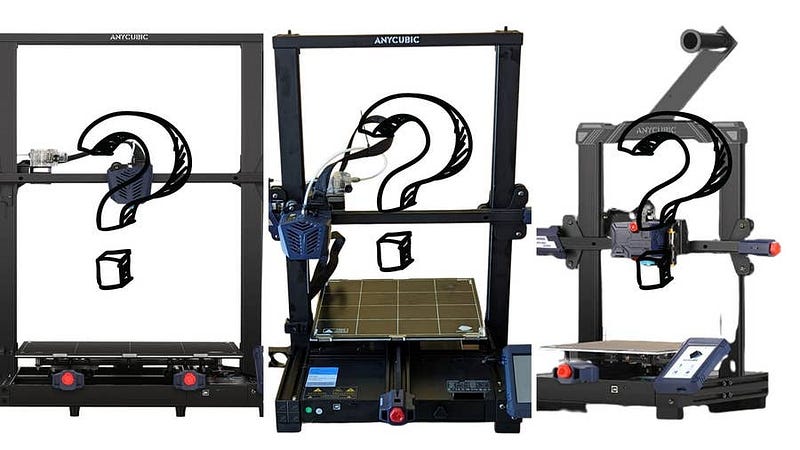
If you don’t have much of a budget, you can pick the base Kobra, and if you need a massive build space the Kobra Max is a great deal. However, I’d recommend holding off on the base Kobra and just saving up a little more for the Kobra Plus… if you can handle the wait.
The Kobra Plus offers more advanced quality of life features, has a larger-than-average build area, and does a really reasonable job on just about any project you could expect from an FDM printer in this range.

If you’re looking for incredibly high-detail, check out a resin printer instead, but if you’d like a middle-ground between print quality, speed, price, and print volume, it’s going to be hard to find something better on the market right now than the Kobra Plus.
